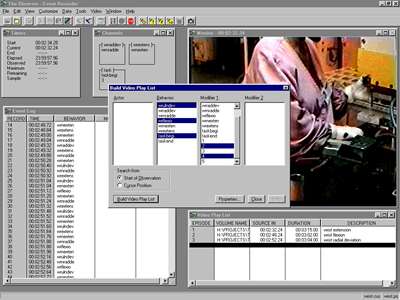
Automatic production of video compilations with The Observer Video-Pro
J.J.M. Theuws, A.H.M. Hendriksen and R.J.H. Trienes
Noldus Information Technology b.v., Wageningen, The Netherlands
Since the introduction in 1990, The Observer has found its way into many areas of research as a supporting tool for collecting, managing, analyzing and presenting observational data. The integration of video and observational data has offered the user major benefits with respect to validity and reliability of observations. Here we present the latest addition to The Observer Video-Pro [1]: the Video Highlights Module, an add-on package that allows the user to automatically select episodes of video according to observed events, to be placed in a Video Play List (VPL). With the VPL once can produce highlight CDs, multimedia presentations, web sites, etc.
Synchronization of
observational data with video stream
If one codes a digital video file, event timing is based on frame numbers in
the media file. However, if one collects data while the video is being digitized
(i.e. one is scoring 'live'), time stamps in the observational data file (ODF)
are based on the computer clock. As a result, the events in the data file are
not anchored to the corresponding images in the media file. The same happens
if one digitizes a videotape that had already been coded: the events in the
ODF will be out of synch with the video file. The Video Highlights Module solves
this problem: with one button click one can synchronize the observational data
with the corresponding video file.
Automatic creation
of Video Play Lists
Within The Observer Video-Pro one can search for actors, behaviors and modifiers.
Each time a particular combination is found in the Event Log, the associated
video episode can be added to a Video Play List (VPL). With the Video Highlights
Module one can do this automatically in a fast and easy way: one defines a filter
for events of interest, and the program will automatically add all episodes
in which those events occur to a Video Play List. It is also possible to create
a VPL with episodes from different video files. Besides these automatic features,
one can still change the order of the VPL and add or remove clips manually.
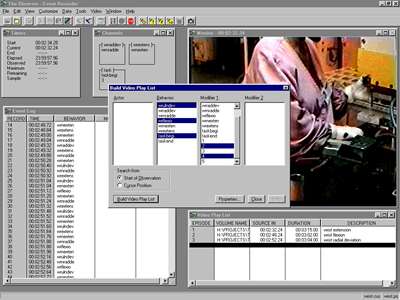
Figure 1. This screenshot gives an example of the creation of a Video Play List. Once the user has made a selection of Actors, Subjects and/or Modifiers, the Video Highlights Module automatically builds the Video Play List.
Presenting video highlights
After creating the Video Play List, one may want to show the highlights to colleagues
or students. The fastest way to do this is by playing a VPL within The Observer
Video-Pro. For many users, however, it is often desirable to use the video clips
outside The Observer, for example in a Word document, a PowerPoint presentation,
a web page, or simply stored on a CD. The Video Highlights Module allows one
to export the VPL to an MPEG editor (that comes with the Video Highlights Module),
which automatically extracts the selected clips from the video archive and saves
them as MPEG files that can be viewed outside The Observer Video-Pro.
Video file formats
The Video Highlights Module provides full support for MPEG-1 as well as MPEG-2
media files. The main advantage of MPEG-2 is the much higher quality than MPEG-1.
Of course this requires substantially larger storage capacity and the hardware
configuration has to meet the specifications for supporting MPEG-2, including
a DVD writer for storage of video files and an MPEG-2 encoder for creating video
files in MPEG-2 format.
Paper presented at Measuring Behavior 2000, 3rd International Conference on Methods and Techniques in Behavioral Research, 15-18 August 2000, Nijmegen, The Netherlands