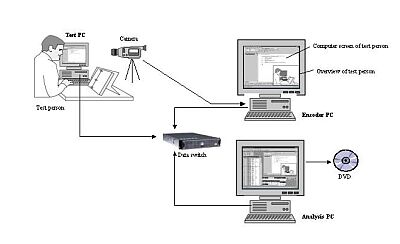
High quality screen capturing:
a step forward in usability testing with The Observer
J.J.M. Theuws, W.J. ten Hove and E.S. Meyer
Noldus Information Technology bv, Wageningen, The Netherlands
In recent years, The Observer Video-Pro [1] has found its way into many usability labs as a support tool for collecting, managing, analyzing and presenting usability evaluation data. The integration of video and observational data offers the user major benefits with respect to the validity and reliability of observations. When testing the usability of software or web sites, a scan converter is the de facto standard part of the total solution. This piece of hardware converts the screen display of the participant’s computer into an analog video signal, so that it can be recorded, allowing the evaluator to analyze what the participant has been seeing and doing. A drawback of most scan converters is that the recording quality does not enable the tester to actually read what has been recorded. Current screen resolutions are often 1024 x 768 or even higher, whereas the number of TV lines in a video signal is much lower (NTSC: 525; PAL: 625). As a result, information is lost and small characters become illegible. This effect worsens if the video signal is stored in MPEG format (number of lines ranging from 240 with MPEG-1/NTSC to 576 with MPEG-2/PAL). To solve this problem, we have developed an add-on to The Observer Video-Pro, named the Screen Capture Module.
Software-based screen
capture
The Screen Capture Module uses an external software application to record the
screen of the test PC. In addition to producing a high-resolution recording
of the screen without any loss of information, this also renders additional
hardware for capturing the screen unnecessary. Figure 1 shows a possible set-up
of the total system. The image captured from the test PC can be mixed with a
video recording of the participant. This picture is displayed using a standard
video overlay board, with no separate mixer required. The recording or encoder
PC takes care of capturing and creating media files, including sound. Since
these software applications require a considerable amount of capacity, it is
advisable to use a separate PC for creating the recordings. Live scoring and
analysis is done on another PC where the main and observation modules of The
Observer Video-Pro are running. Starting and stopping the screen capture is
controlled from within The Observer. In this way, the screen capture process
is automatically synchronized with the observational data. The PCs are connected
to each other using a data switch, which offers a fast and stable connection.
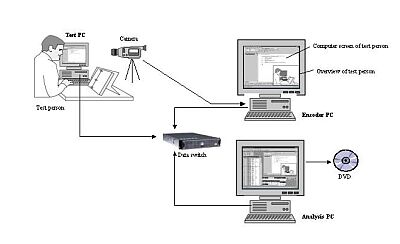
Figure 1. Example set-up of a stationary usability lab, including the Screen Capture Module.
Creating video highlight clips using combinations of behaviors
One of the standard features of The Observer Video-Pro is the ability to search for actors, events, behaviors, etc. Each time a particular event is found in the Event Log, the associated video episode can be added to a Video Play List (VPL). With the Video Highlights Module (VHM) [2], one can do this automatically: a filter for events of interest is defined, and the program will automatically add all episodes in which those events occur to a Video Play List. A new feature in the VHM is the ability to use so-called ‘nesting’ when building a VPL. One can build a VPL based on combinations of behaviors, such that the VPL contains episodes in which both behaviors occur at the same time (e.g. select all occurrences of the behavior ‘use online help’ during a specific task in the usability test).
This functionality can also be used in combination with the Screen Capture Module. Although the VHM normally works with MPEG files, the AVI media files created by the Screen Capture Module are also supported. After creating the VPL, this AVI file can be exported to an AVI editor that comes with the Screen Capture Module. This application automatically extracts the selected clips from the video archive and saves them as new media files that can be used outside The Observer Video-Pro, e.g. in a Word document, a PowerPoint presentation or a web page. Since the size of the AVI files is rather large (around 2 GB per 45 minutes), DVD is the most suitable medium for storing the video files.
References
Paper presented at Measuring Behavior 2002 , 4th International Conference on Methods and Techniques in Behavioral Research, 27-30 August 2002, Amsterdam, The Netherlands